[1.1.16] Launched!

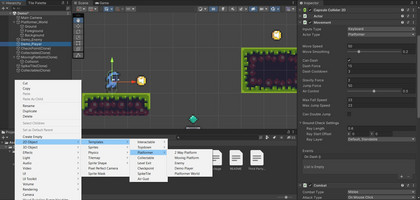
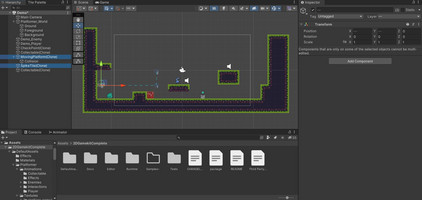
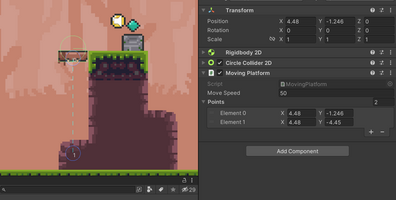
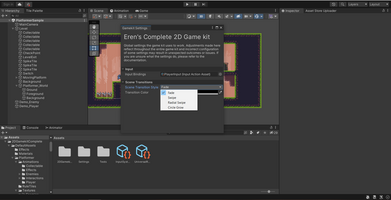
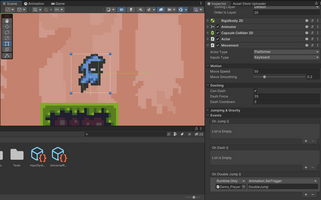
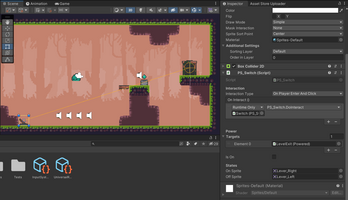
1.1.16
Added
- Effect actor component to handle all particle effects emitted by objects. Call the Play() method and pass a particle system to spawn the effect and play it automatically
- Events for jumping on actor motion
- Some more dependencies which were required
- Some information as to how to use the game kit settings in the game kit settings window
- Discord support link for the game kit under the Help tab
- Title text to Gamekit Settings Window
- Functions under Motion, Combat and Direction to change the target – these functions can also be called as a - UnityEvent from the Inspector
- Function inside AssetSearch to retrieve an Asset from the Asset folder
- More in-code documentation and function summaries to make things easier to understand when extending the code
Changed
- Updated the settings interface for the Gamekit Settings window
- General and SceneTransition settings split up into separate categories in the Gamekit settings editor window
- ISceneEffect interface renamed to IEffect, to be easier to understand, and because the interface & its functions have been elevated to all effects, not only scene effects
- Some GUI colours just so they stand out a little more to be epic
- Motion and Combat GUI to be less ‘cluttered’ – now with header groups!
- Can no longer manually assign and create a custom gun to an Actor’s combat component. Instead, create a stand gun via the button, and then modify the created gun as you wish
- SaveProfile is now sealed class, can no longer inherit this class – it should do everything you need it to, sealed to reduce errors users may cause
- Moved some functions from AssetSearch to private editor class so that users don’t break stuff – these methods should only be used by the game kit in the backend, so no need to expose them
- RotateGun() inside Combat component is no longer protected virtual, set to private now, there should not be a need to override this method anyway
- SaveSystem almost entirely re-written, now it is easier to understand and far more expandable. Please refer to the updated documentation on the website
Fixed
- Created gun transform in scene no longer generate with “(clone)”
- Wrong animations on level exit template object
- Actor with shooter combat not referencing the bullet particles on manually assigned gun
- No more “MissingReferenceExceptions” on unassigned input bindings when changing or unloading a scene
- No more errors when reloading the Gamekit settings window after scripts compile or after the game is stopped/start etc.
- Fixed onDash events not being invoked after the player dashes
- ReferencedLoopHandling exception when trying to save Vectors using the Custom Save Manager
Get Eren's Complete 2D Framework for Unity
Buy Now$22.00 USD or more
Eren's Complete 2D Framework for Unity
Everything you need to create a 2D Platformer, Run & Gun Shooter or Top Down RPG inside this single package!
| Status | Released |
| Category | Tool |
| Author | ErenP |
| Genre | Platformer, Shooter |
| Tags | 2D, Dungeon Crawler, Indie, Metroidvania, Puzzle-Platformer, Roguelike, Side Scroller, Unity |
| Languages | English |
More posts
- v1.4.3Jun 12, 2023
- Changelog [1.2.1-2]Jan 11, 2023
- Changelog [1.1.18-3]Jan 04, 2023
Leave a comment
Log in with itch.io to leave a comment.